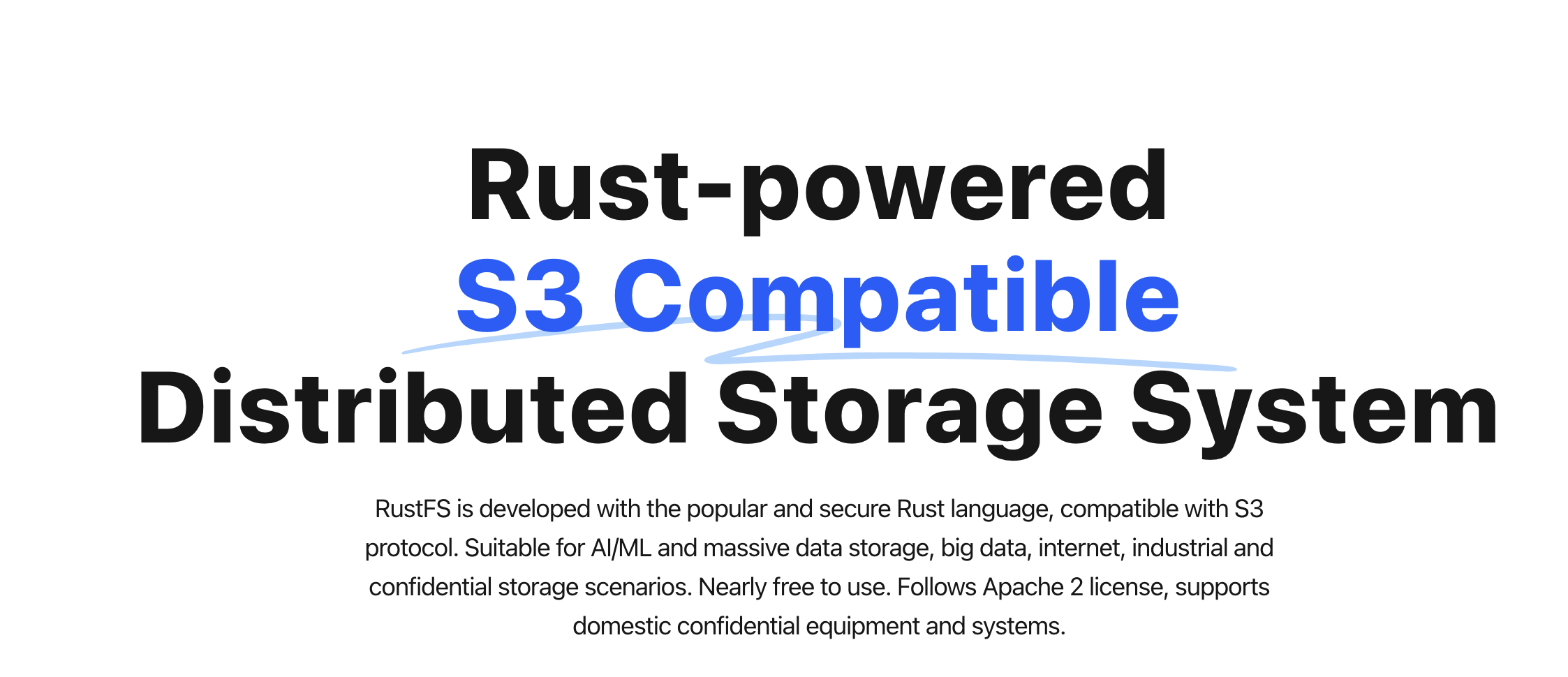Apple ID 登录实战教程(服务端使用 Rust 实现)
在本教程中,我们将介绍如何在服务端使用 Rust 实现 Apple ID 登录功能。我们将使用 jsonwebtoken 库来验证 Apple 提供的 JWT 令牌,并使用 reqwest 库来发送 HTTP 请求。
1. 准备工作
在开始之前,你需要在 Apple Developer 网站上创建一个 App ID,并启用 Sign in with Apple 功能。你还需要生成一个密钥(Private Key),并获取相关的配置信息,如 team_id、client_id、key_id 等。
2. 安装依赖
在你的 Rust 项目中,添加以下依赖:
[dependencies]
jsonwebtoken = "8.1"
reqwest = { version = "0.11", features = ["json"] }
serde = { version = "1.0", features = ["derive"] }
serde_json = "1.0"
base64 = "0.13"3. 获取 Apple 的公钥
Apple 使用 JWT 来验证用户的身份。我们需要从 Apple 获取公钥来验证 JWT 的签名。
use reqwest::Client;
use serde::Deserialize;
use std::collections::HashMap;
#[derive(Deserialize)]
struct ApplePublicKey {
keys: Vec<HashMap<String, String>>,
}
async fn fetch_apple_public_keys() -> Result<ApplePublicKey, reqwest::Error> {
let client = Client::new();
let response = client
.get("https://appleid.apple.com/auth/keys")
.send()
.await?
.json::<ApplePublicKey>()
.await?;
Ok(response)
}4. 验证 JWT 令牌
Apple 返回的 JWT 令牌包含用户的身份信息。我们需要验证这个令牌的签名,并解析其中的内容。
use jsonwebtoken::{decode, decode_header, Algorithm, DecodingKey, Validation};
use serde::{Deserialize, Serialize};
#[derive(Debug, Serialize, Deserialize)]
struct AppleClaims {
iss: String,
aud: String,
exp: usize,
iat: usize,
sub: String,
c_hash: String,
email: String,
email_verified: String,
auth_time: usize,
nonce_supported: bool,
}
fn verify_apple_jwt(token: &str, public_keys: &[HashMap<String, String>]) -> Result<AppleClaims, jsonwebtoken::errors::Error> {
let header = decode_header(token)?;
let kid = header.kid.expect("JWT should have a kid");
let key_data = public_keys
.iter()
.find(|key| key.get("kid").map(|k| k == &kid).unwrap_or(false))
.expect("No matching key found");
let n = base64::decode_config(key_data.get("n").unwrap(), base64::URL_SAFE_NO_PAD)?;
let e = base64::decode_config(key_data.get("e").unwrap(), base64::URL_SAFE_NO_PAD)?;
let decoding_key = DecodingKey::from_rsa_components(&n, &e)?;
let validation = Validation::new(Algorithm::RS256);
let token_data = decode::<AppleClaims>(token, &decoding_key, &validation)?;
Ok(token_data.claims)
}5. 整合代码
将上述代码整合到一个完整的函数中,用于处理 Apple ID 登录请求:
async fn handle_apple_login(token: &str) -> Result<AppleClaims, Box<dyn std::error::Error>> {
let apple_public_keys = fetch_apple_public_keys().await?;
let claims = verify_apple_jwt(token, &apple_public_keys.keys)?;
Ok(claims)
}6. 测试
你可以通过模拟一个 Apple ID 登录请求来测试这个功能。确保你已经获取了一个有效的 Apple ID JWT 令牌。
#[tokio::main]
async fn main() -> Result<(), Box<dyn std::error::Error>> {
let token = "your_apple_id_jwt_token";
let claims = handle_apple_login(token).await?;
println!("User claims: {:?}", claims);
Ok(())
}官方文档
- Apple Developer Documentation - Sign in with Apple
- Apple Developer Documentation - Verifying a Token
- Apple Developer Documentation - JWT
总结
通过本教程,你已经学会了如何在服务端使用 Rust 实现 Apple ID 登录功能。你了解了如何获取 Apple 的公钥、验证 JWT 令牌,并解析用户的身份信息。希望这个教程对你有所帮助!
版权声明:自由转载-非商用-非衍生-保持署名(创意共享3.0许可证)