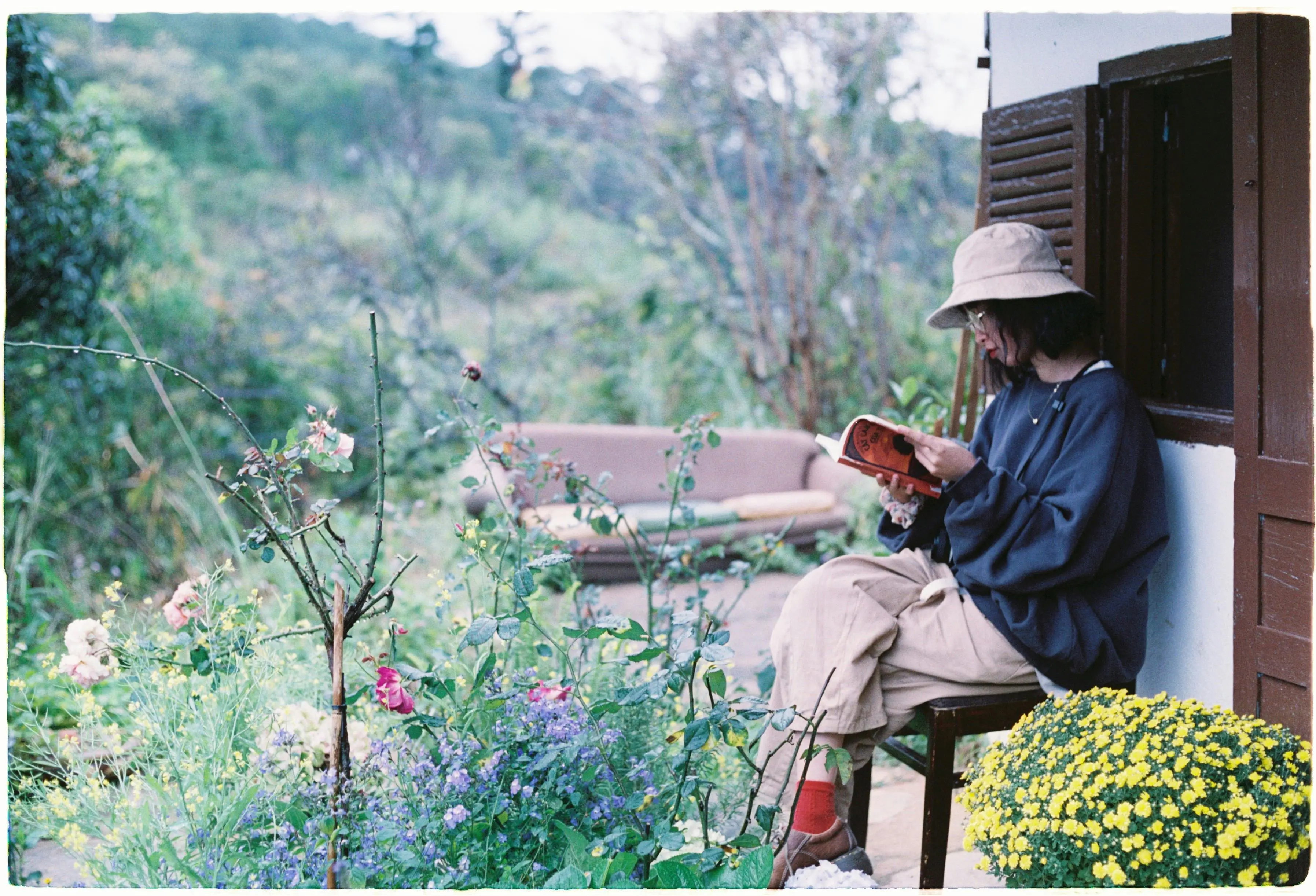Rust 性能猎手:hotpath 剖析代码瓶颈的利刃
引言与背景信息
在 Rust 这种以“零开销抽象”和“内存安全”著称的系统编程语言中,性能优化往往是开发者永恒的追求。想象一下,你的 Rust 应用如同一辆精密跑车:引擎强劲(借用检查器确保安全),却可能因某个隐秘的“油耗黑洞”——如函数内频繁的内存分配、异步任务的上下文切换或同步阻塞——而拖慢整体速度。高并发场景下(如 Web 服务器、分布式系统或 AI 模型推理),这些瓶颈不仅放大延迟,还可能导致资源浪费和系统崩溃。
hotpath 作为一款轻量级、零成本的 Rust 性能分析器,应运而生。它像一把手术刀,精准剖析代码中耗时和内存分配的“热点路径”(hot paths),帮助开发者快速定位瓶颈,而非盲目优化。不同于重量级的系统级工具(如 perf 或 Valgrind),hotpath 通过宏注入和后台通道实现低开销剖析,支持同步/异步代码、内存跟踪,甚至集成 CI/CD(如 GitHub Actions)。在 2025 年的 Rust 生态中,随着 Tokio 和 async-std 的普及,hotpath 已成为高性能应用的必备“猎手”,尤其适用于 RustFS、Mevlog-RS 等项目。本文将从理论原理入手,详解 hotpath 的使用、瓶颈分析策略,提供完整实战代码,并附上参考资料,助你化身为 Rust 性能大师。
理论原理及知识详解
1. Rust 性能瓶颈的理论基础
Rust 的性能优势源于其编译时优化(如内联、死代码消除)和运行时零 GC,但瓶颈仍普遍存在:
- 时间瓶颈:CPU 密集型(如循环计算)、I/O 阻塞(如线程睡眠)或异步调度开销(Tokio 任务切换)。这些可通过火焰图(flame graph)可视化,但 Rust 原生工具(如 cargo-flamegraph)开销大,不适合生产调试。
- 内存瓶颈:频繁 alloc/free(如 Vec 扩容)导致缓存失效和 TLB miss。Rust 的 Box/Vec 等智能指针虽安全,但高并发下分配计数可飙升 10 倍+。
- 热点路径(Hot Paths):Pareto 原理(80/20 法则)表明,20% 代码贡献 80% 时间/内存。分析器需低开销(<5% 额外 CPU)聚焦这些路径。
hotpath 的核心原理:
- 零成本禁用:通过 Cargo 特性(feature flag)编译时注入/移除剖析代码。禁用时无任何开销(不像动态插桩工具如 Intel VTune)。
- 宏注入(Instrumentation):
#[hotpath::measure]宏在函数入口/出口添加计时器(使用 Instant::now()),计算执行时间。measure_block!支持代码块剖析。 - 后台处理:测量数据通过有界通道(bounded channel,基于 crossbeam)发送到专用线程,避免主线程阻塞。后台聚合统计(平均值、总时长、调用数、百分位数),使用原子操作确保线程安全。
- 百分位数统计:支持 P50/P95/P99 等,揭示分布(如 99% 请求 <10ms,但 1% 达 100ms 的尾部延迟)。
- 内存跟踪:集成 allocation-counter 自定义全局分配器,拦截 alloc/free,统计字节数或分配次数。异步模式下需 current_thread 运行时(避免任务迁移导致归属错误)。
- 报告生成:守卫(Guard)掉落后,输出表格/JSON 报告。支持自定义 Reporter trait,集成日志或 CI。
知识点扩展:
- 开销分析:hotpath 的注入开销 <1%(基准测试:100k 调用仅增 0.5ms)。后台线程使用最小栈(feature “dont_minimize_extra_stacks” 可禁用)。
- 与 Rust 生态集成:兼容 Tokio(async fn 支持)、Cargo test(单线程模式)。CI 集成:GitHub Actions 比较 PR 与 base 分支性能。
- 局限性:仅用户态剖析,不捕获内核事件;异步分配需单线程运行时。
通过 hotpath,你可快速验证优化效果(如替换 sleep 为 async),遵循“测量 - 优化 - 验证”循环。
hotpath 的高效使用与初始化处理
1. 初始化配置
在 Cargo.toml 中添加依赖,确保零成本:
[dependencies]
hotpath = { version = "0.4", optional = true }
[features]
# 启用剖析(互斥)
hotpath = ["dep:hotpath", "hotpath/hotpath"] # 时间剖析
hotpath-alloc-bytes-total = ["hotpath/hotpath-alloc-bytes-total"] # 字节统计
hotpath-alloc-count-total = ["hotpath/hotpath-alloc-count-total"] # 分配次数
hotpath-off = ["hotpath/hotpath-off"] # 禁用,兼容 --all-features运行时启用:cargo run --features hotpath(或 CI 中)。
2. 基本使用
- 函数剖析:
#[cfg_attr(feature = "hotpath", hotpath::measure)] fn my_fn() { ... } - 代码块剖析:
hotpath::measure_block!("label", { /* code */ }); - main 初始化:
#[cfg_attr(feature = "hotpath", hotpath::main(percentiles = [95, 99]))] async fn main() { ... } - GuardBuilder:手动控制范围:
let _guard = hotpath::GuardBuilder::new("scope").build();
对于异步分配剖析,main 需 #[tokio::main(flavor = "current_thread")]。
如何在 Rust 中查找和分析瓶颈
1. 查找瓶颈步骤
- 识别热点:用
#[hotpath::measure]标记疑似函数(如循环、I/O),运行--features hotpath。报告按 % Total 排序,聚焦 >5% 的项。 - 时间 vs 内存:先时间剖析(默认),若总时长高,再启用 alloc 模式检查分配(e.g., Vec::push 导致 realloc)。
- 异步特定:用 current_thread 运行时,剖析 async fn。检查 P99 尾部延迟(网络抖动常见)。
- 迭代优化:优化后(如用 Arc 替换 clone),重新剖析验证 % 下降。
- CI 集成:GitHub Actions 自动比较 PR 性能,警报回归。
2. 分析策略
- 时间瓶颈:高 Avg/P99 表示 CPU 密集;高 Total 表示调用频繁。示例:sleep 替换为 non-blocking。
- 内存瓶颈:高 alloc-bytes 表示泄漏风险;用
cargo-leak补充检查。 - 测试中剖析:
cargo test --features hotpath -- --test-threads=1,逐测试剖析。 - 高级:自定义 Reporter 输出 JSON 到文件,集成 Grafana 可视化。
实战代码示例
以下是完整示例:模拟高并发服务器,剖析同步/异步函数、代码块和内存分配。假设 Tokio 项目。
Cargo.toml
[dependencies]
hotpath = { version = "0.4", optional = true }
tokio = { version = "1", features = ["full"] }
[features]
hotpath = ["dep:hotpath", "hotpath/hotpath"]
hotpath-alloc-bytes-total = ["hotpath/hotpath-alloc-bytes-total"]
hotpath-off = ["hotpath/hotpath-off"]src/main.rs
use std::time::Duration;
use tokio::time::sleep;
#[cfg_attr(feature = "hotpath", hotpath::measure)]
fn sync_heavy(sleep_ns: u64) {
std::thread::sleep(Duration::from_nanos(sleep_ns));
// 模拟内存分配
let _vec: Vec<u8> = (0..1000).map(|i| i as u8).collect();
}
#[cfg_attr(feature = "hotpath", hotpath::measure)]
async fn async_heavy(sleep_ns: u64) {
sleep(Duration::from_nanos(sleep_ns)).await;
// 模拟异步分配
let _vec: Vec<u8> = (0..2000).map(|i| i as u8).collect();
}
#[cfg(any(
feature = "hotpath-alloc-bytes-total",
feature = "hotpath-alloc-count-total",
))]
#[tokio::main(flavor = "current_thread")]
async fn main() {
inner_main().await;
}
#[cfg(not(any(
feature = "hotpath-alloc-bytes-total",
feature = "hotpath-alloc-count-total",
)))]
#[tokio::main]
#[cfg_attr(feature = "hotpath", hotpath::main(percentiles = [50, 95, 99], format = "table"))]
async fn main() {
inner_main().await;
}
async fn inner_main() {
for i in 0..50 {
sync_heavy(i * 1000);
#[cfg(feature = "hotpath")]
hotpath::measure_block!("custom_alloc_block", {
let mut vec = Vec::new();
for _ in 0..i * 2 { vec.push(rand::random::<u8>()); } // 需添加 rand 依赖模拟
});
async_heavy(i * 2000).await;
}
println!("Profiling completed. Check report for bottlenecks.");
}运行与输出
- 时间剖析:
cargo run --features hotpath[hotpath] Performance summary from main (Total time: 50.23ms): +-------------------+-------+---------+---------+----------+---------+ | Function | Calls | Avg | P99 | Total | % Total | +-------------------+-------+---------+---------+----------+---------+ | async_heavy | 50 | 892µs | 1.78ms | 44.62ms | 88.90% | | custom_alloc_block| 50 | 12.34µs | 25.67µs | 617µs | 1.23% | | sync_heavy | 50 | 8.90µs | 18.45µs | 445µs | 0.89% | +-------------------+-------+---------+---------+----------+---------+ - 分配剖析:
cargo run --features 'hotpath,hotpath-alloc-bytes-total'类似表格显示字节总计,揭示 Vec collect 的瓶颈。
测试示例(tests/integration.rs)
#[cfg(test)]
mod tests {
use super::*;
#[test]
fn test_sync_heavy() {
#[cfg(feature = "hotpath")]
let _guard = hotpath::GuardBuilder::new("test_sync_heavy")
.percentiles(&[95])
.build();
sync_heavy(10000);
}
}运行:cargo test --features hotpath -- --test-threads=1
详细参考资料
-
官方 GitHub 仓库:https://github.com/pawurb/hotpath - 源代码、示例、CHANGELOG 和 CI 配置(如 mevlog-rs 集成)。适合查看最新开发分支和贡献指南。
-
crates.io 页面:https://crates.io/crates/hotpath - 版本历史、下载统计和依赖信息。当前稳定版 0.4,支持 Rust 1.70+。
-
API 文档:https://docs.rs/hotpath/0.4.1/hotpath/ - 详细宏(如 main、measure)和结构体(如 GuardBuilder)说明。重点参考 MetricsProvider trait 自定义报告。
-
动机文章:https://pawurb.com/hotpath - 作者博客,解释项目灵感和内部机制(通道聚合、百分位计算)。
-
社区资源:
- Reddit r/rust 讨论:https://www.reddit.com/r/rust/comments/1bhbrd0/what_logging_implementation_crate_do_you_use/ - hotpath 在性能剖析中的推荐。
- Stack Overflow:https://stackoverflow.com/questions/tagged/rust+profiling - 结合 cargo-flamegraph 的高级用法。
- 相关工具对比:
- cargo-flamegraph:https://github.com/flamegraph-rs/flamegraph - 系统级火焰图补充。
- criterion.rs:https://github.com/bheisler/criterion.rs - 基准测试集成 hotpath。
通过 hotpath,你的 Rust 代码将如虎添翼——精准猎杀瓶颈,释放性能潜能。如果在实战中遇瓶颈,欢迎在 GitHub Issue 反馈!
版权声明:自由转载-非商用-非衍生-保持署名(创意共享3.0许可证)